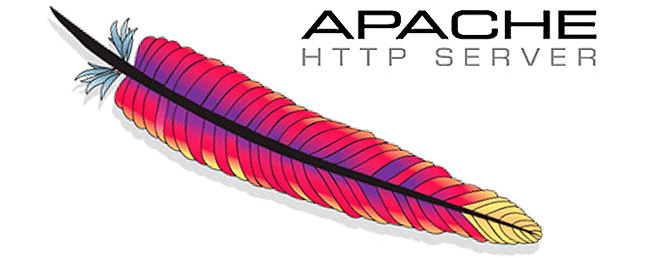Apache HTTP Server
The Apache HTTP Server is a widely deployed web server that can be used in combination with a WSGI module, such as mod_wsgi or a stand-alone WSGI server to run Python web applications.
Why is the Apache HTTP Server important?
Apache remains the most commonly deployed web server with a reign of 20+ years. Its wide usage contributes to the large number of tutorials and open source modules created by developers for anyone to use.
Apache's development began in mid-1994 as a fork of the NCSA HTTP Server project. By early 1996, Apache overtook the previously dominant but suddenly stagnant NCSA server as NCSA's progress stalled due to signficantly reduced development attention.
Apache HTTP Server resources
-
The official project documentation page contains a section with How-Tos and Tutorials to handle authentication, security and dynamic content.
-
Reverse proxies shows how to set up Apache as a reverse proxy using
mod_proxy. -
Deploy Django on Apache with Virtualenv and mod_wsgi provides instructions for what packages to install to get Apache up and running with mod_wsgi on Ubuntu.
-
Detecting Bots in Apache & Nginx Logs is a great tutorial for filtering out the significant traffic generated by web crawlers and bots when using Apache HTTP Server logs for traffic analytics.
-
Apache vs Nginx: Practical Considerations is a good comparison post that covers the differences between Apache and Nginx such as how they handle connections and serve content.
-
Monitoring Apache web server performance gives a really nice overview of metrics to watch when you are using Apache as your web server.
-
Web Performance 101: HTTP Headers covers the gamut of HTTP headers and shows how they can impact performance based on your configuration.
-
Apache Web Server on Ubuntu 14.04 LTS explains how to install Apache on Ubuntu 14.04, which is still a supported release. Note however, do not install mod_python because it is now insecure and made obsolete by mod_wsgi and WSGI servers.
Continue learning about web servers or move to a new topic?
Full Stack Python
Updates via Twitter & Facebook.